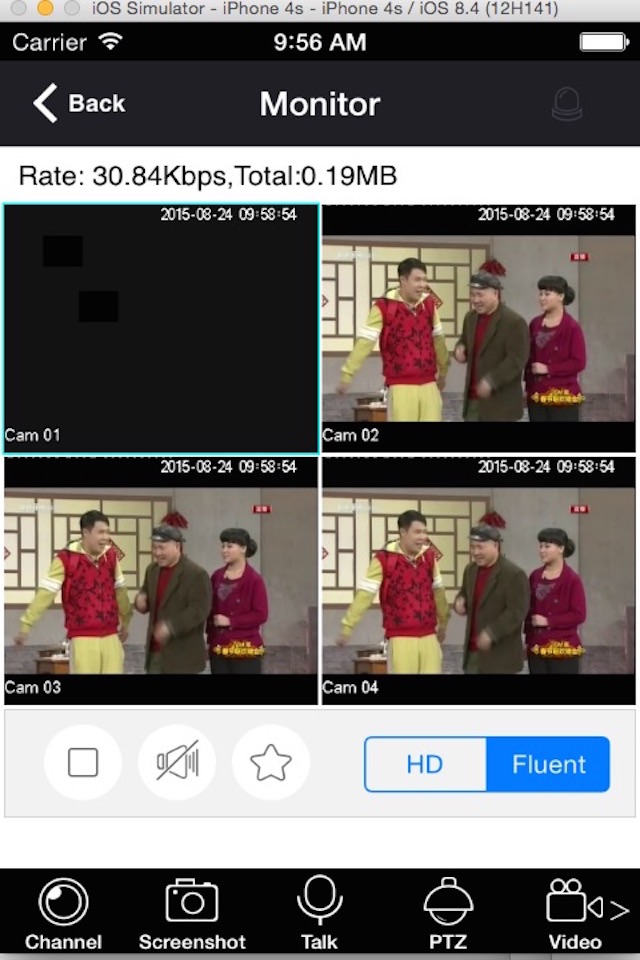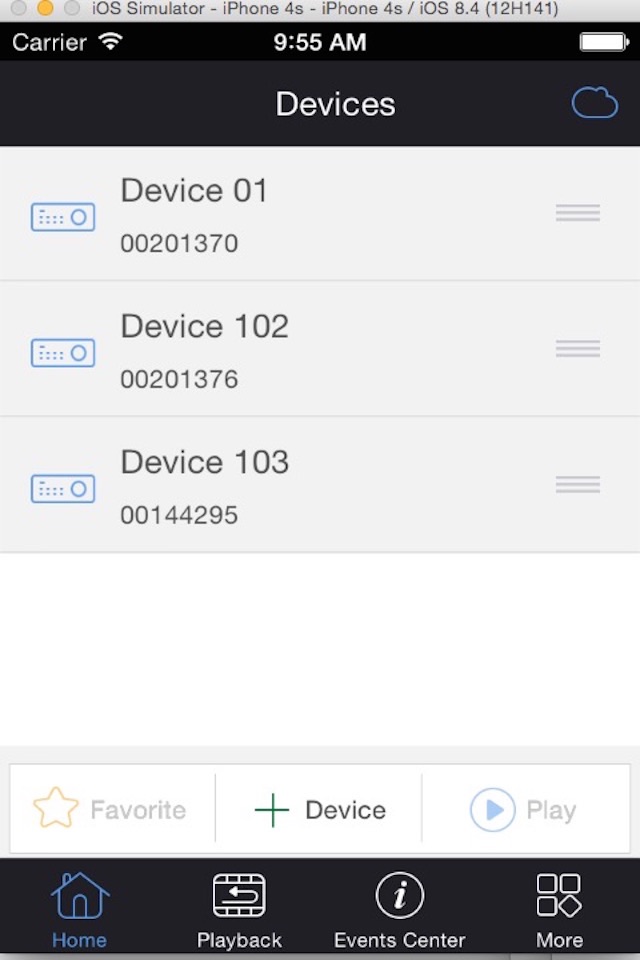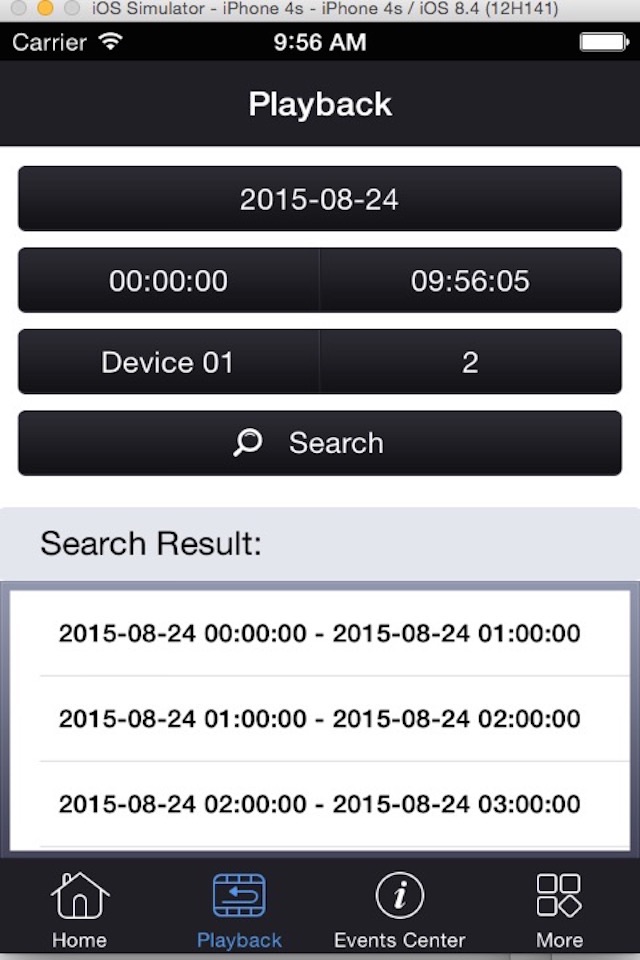
App no longer supported after 31st April 2017.
Please visit the Express One website for upgrade details.
*IMPORTANT* PLEASE MAKE SURE YOU HAVE THE LATEST FIRMWARE VERSION ON YOUR DVR/NVR BEFORE USING THIS APP.
Please visit our website to download and install the latest firmware for your device.
WWW.ADATA.CO.UK
Type in your DVR/NVRs product code into the product search bar near the top of the website to find the main product page for your device. At the bottom of the page you will find in the latest firmware for your device under the Firmware heading. There will be a video link accompanying the firmware link, click on it to be shown how to update your device with the firmware.
*For use with the QVIS Orpheus range of products.*
*IMPORTANT* Please set your mobile device clock to 24 Hour before using this app. If you have the clock set to 12 Hour then viewing recorded footage on the playback function will be non-accessible.
The Orpheus P2P app uses the latest P2P connection technology and software so you can setup your remote monitoring connection without the need to perform any complicated router setup. Your DVR/NVR will have a unique P2P ID, which you will use to setup up the device on the app. Add your password for your device and that’s it! You will now have a constant remote monitoring connection to your CCTV system so you can check on your property, possessions or persons in the palm of your hand.
Once you have completed the quick and simple setup process, you will then be able to select and choose the live camera video feeds you wish to view. As long as there is a strong broadband or 3G/4G mobile data signal connection you will be able to login into the device from anywhere in the world. At the same time you can take photo snapshots of live video footage and store it to your phone for evidence collection.
The other main feature to this app is its ability to playback the recorded footage on the DVR/NVR to your smart phone. Just select the time and date of the when the footage was recorded and it will play what it has recorded from that point.